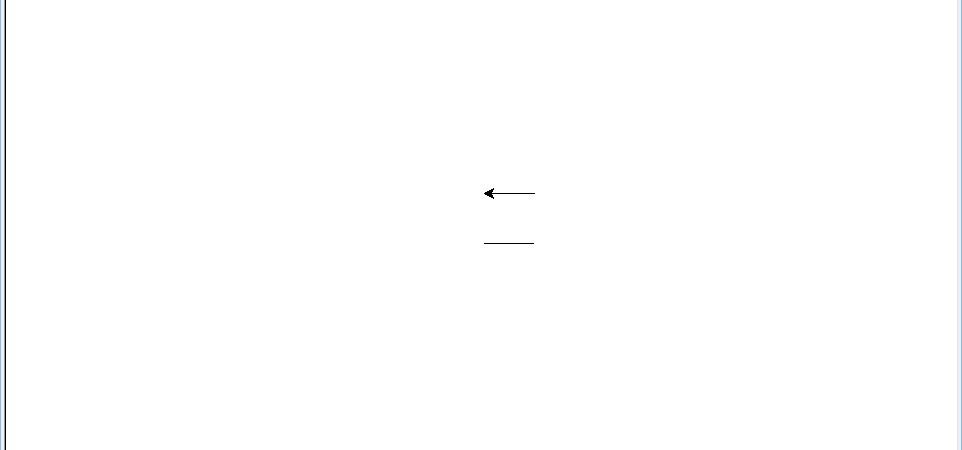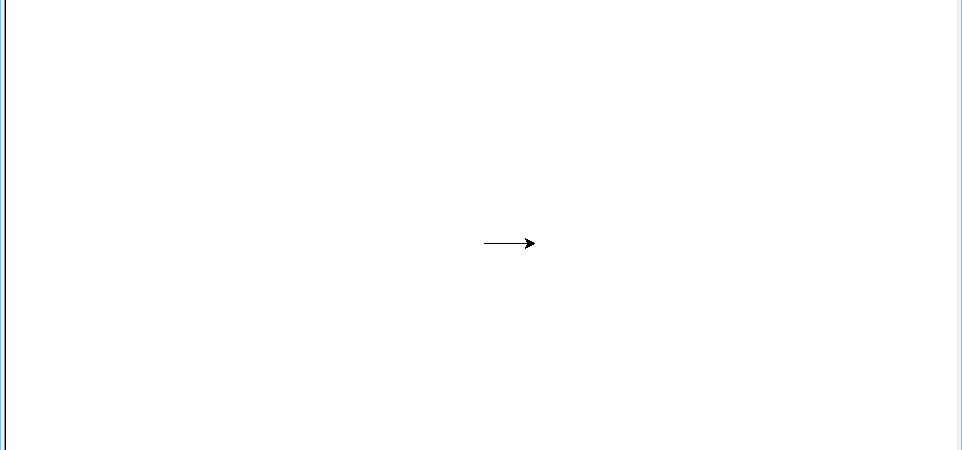■ if문에서 조건문을 조합하는 방법을 보여준다. ▶ 예제 코드 (PY)
|
|
value1 = 3 value2 = 5 if value1 == 1 or (value1 == 2 and value2 == 5): print("값1이 1이거나, 값1이 2이고 값2가 5인 경우 출력된다.") else: print("해당 사항이 없습니다.") """ 해당 사항이 없습니다. """ |
■ if-elif-else문을 사용하는 방법을 보여준다. ▶ 예제 코드 (PY)
|
|
age = 15 if age >= 19: print("성인 입니다.") elif age >= 13: print("청소년 입니다.") else: print("어린이 입니다.") """ 청소년 입니다. """ |
■ if-else문을 사용하는 방법을 보여준다. ▶ 예제 코드 (PY)
|
|
age = 19 if age >= 19: print("성인 입니다.") else: print("성인이 아닙니다.") """ 성인 입니다. """ |
■ 비교 연산자에 대한 정의를 보여준다. ▶ 비교 연산자
1 2 3 4 5 6 7 8 9 10 11 12 13 14 15 16 17 |
========================= 연산자 정의 ====== ================= == 같다. != 같지 않다. > 보다 크다. < 보다 작다. >= 보다 크거나 같다 <= 보다 작거나 같다. <> 같지 않다. is 타입이 같다. is not 타입이 같지 않다. in 포함되다. not in 포함되지 않다. ========================= |
■ Turtle 클래스의 down 메소드를 사용해 거북이 펜을 내리는 방법을 보여준다. ▶ 예제 코드 (PY)
|
|
import turtle turtle1 = turtle.Pen() turtle1.forward(50) turtle1.left(90) turtle1.up() turtle1.forward(50) turtle1.left(90) turtle1.down() turtle1.forward(50) |
■ Turtle 클래스의 up 메소드를 사용해 거북이 펜을 올리는 방법을 보여준다. ▶ 예제 코드 (PY)
|
|
import turtle turtle1 = turtle.Pen() turtle1.forward(50) turtle1.left(90) turtle1.up() turtle1.forward(50) turtle1.left(90) |
■ Turtle 클래스의 clear 메소드를 사용해 캔버스를 지우는 방법을 보여준다. ▶ 예제 코드 (PY)
|
|
import turtle turtle1 = turtle.Pen() turtle1.forward(50) turtle1.left(90) turtle1.forward(50) turtle1.clear() |
※ 거북이 위치는 유지된다.
■ Turtle 클래스의 reset 메소드를 사용해 캔버스를 지우는 방법을 보여준다. ▶ 예제 코드 (PY)
|
|
import turtle turtle1 = turtle.Pen() turtle1.forward(50) turtle1.left(90) turtle1.forward(50) turtle1.reset() |
※ 거북이 위치가 리셋된다.
■ Turtle 클래스의 left 메소드를 사용해 거북이 왼쪽으로 회전하는 방법을 보여준다. ▶ 예제 코드 (PY)
|
|
import turtle turtle1 = turtle.Pen() turtle1.forward(50) turtle1.left(90) turtle1.forward(50) |
■ Turtle 클래스의 forward 메소드를 사용해 거북이를 전진하는 방법을 보여준다. ▶ 예제 코드 (PY)
|
|
import turtle turtle1 = turtle.Pen() turtle1.forward(50) |
■ dict 클래스에서 항목 값을 변경하는 방법을 보여준다. ▶ 예제 코드 (PY)
1 2 3 4 5 6 7 8 9 10 11 12 13 14 15 16 17 18 19 20 21 22 |
dictionary =\ { 'Ralph Williams' : 'Football' , 'Michael Tippett' : 'Basketball', 'Edward Elgar' : 'Baseball' , 'Rebecca Clarke' : 'Netball' , 'Ethel Smyth' : 'Badminton' , 'Frank Bridge' : 'Rugby' } print(dictionary) dictionary['Ralph Williams'] = 'Ice Hockey' print(dictionary) """ {'Ralph Williams': 'Football', 'Michael Tippett': 'Basketball', 'Edward Elgar': 'Baseball', 'Rebecca Clarke': 'Netball', 'Ethel Smyth': 'Badminton', 'Frank Bridge': 'Rugby'} {'Ralph Williams': 'Ice Hockey', 'Michael Tippett': 'Basketball', 'Edward Elgar': 'Baseball', 'Rebecca Clarke': 'Netball', 'Ethel Smyth': 'Badminton', 'Frank Bridge': 'Rugby'} """ |
■ Turtle 클래스에서 turtle 모듈 Pen 함수를 사용해 객체를 생성하는 방법을 보여준다. ▶ 예제 코드 (PY)
|
|
import turtle turtle1 = turtle.Pen() |
■ dict 클래스에서 항목을 참조하는 방법을 보여준다. ▶ 예제 코드 (PY)
|
|
dictonary = { 'Ralph Williams' : 'Football' , 'Michael Tippett' : 'Basketball', 'Edward Elgar' : 'Baseball' , 'Rebecca Clarke' : 'Netball' , 'Ethel Smyth' : 'Badminton' , 'Frank Bridge' : 'Rugby' } print(dictonary['Rebecca Clarke']) """ Netball """ |
■ del 함수를 사용해 딕셔너리 항목을 삭제하는 방법을 보여준다. ▶ 예제 코드 (PY)
1 2 3 4 5 6 7 8 9 10 11 12 13 14 15 16 17 18 19 20 21 22 |
dictionary = \ { 'Ralph Williams' : 'Football' , 'Michael Tippett' : 'Basketball', 'Edward Elgar' : 'Baseball' , 'Rebecca Clarke' : 'Netball' , 'Ethel Smyth' : 'Badminton' , 'Frank Bridge' : 'Rugby' } print(map) del dictionary['Rebecca Clarke'] print(dictionary) """ <class 'map'> {'Ralph Williams': 'Football', 'Michael Tippett': 'Basketball', 'Edward Elgar': 'Baseball', 'Ethel Smyth': 'Badminton', 'Frank Bridge': 'Rugby'} """ |
■ dict 클래스를 사용해 딕셔너리 객체를 생성하는 방법을 보여준다. ▶ 예제 코드 (PY)
1 2 3 4 5 6 7 8 9 10 11 12 13 14 15 16 17 |
dictionary = \ { 'Ralph Williams' : 'Football' , 'Michael Tippett' : 'Basketball', 'Edward Elgar' : 'Baseball' , 'Rebecca Clarke' : 'Netball' , 'Ethel Smyth' : 'Badminton' , 'Frank Bridge' : 'Rugby' } print(dictionary) """ {'Ralph Williams': 'Football', 'Michael Tippett': 'Basketball', 'Edward Elgar': 'Baseball', 'Rebecca Clarke': 'Netball', 'Ethel Smyth': 'Badminton', 'Frank Bridge': 'Rugby'} """ |
■ tuple 클래스에서 항목을 참조하는 방법을 보여준다. ▶ 예제 코드 (PY)
|
|
tuple1 = (1, 2, 3, 4) print(tuple1[2]) """ 3 """ |
■ tuple 클래스를 사용해 튜플 객체를 생성하는 방법을 보여준다. ▶ 예제 코드 (PY)
1 2 3 4 5 6 7 8 9 10 11 12 13 14 15 16 17 18 19 20 21 22 23 24 25 26 27 28 29 30 31 32 33 34 35 36 37 38 39 40 41 42 43 44 45 46 47 |
tuple1 = () tuple2 = (1, ) tuple3 = (1, 2, 3) tuple4 = 1, 2, 3 tuple5 = ('a', 'b', ('ab', 'cd')) int1 = (1) print(tuple1) print(type(tuple1)) print() print(tuple2) print(type(tuple2)) print() print(tuple3) print(type(tuple3)) print() print(tuple4) print(type(tuple4)) print() print(tuple5) print(type(tuple5)) print() print(int1) print(type(int1)) """ () <class 'tuple'> (1,) <class 'tuple'> (1, 2, 3) <class 'tuple'> (1, 2, 3) <class 'tuple'> ('a', 'b', ('ab', 'cd')) <class 'tuple'> 1 <class 'int'> """ |
※ 튜플은 한번 생성하면 수정할 수 없다.
■ list 클래스에서 * 연산자를 사용해 리스트를 반복하는 방법을 보여준다. ▶ 예제 코드 (PY)
|
|
list1 = [1, 2, 3, 4] print(list1) list2 = list1 * 3 print(list2) """ [1, 2, 3, 4] [1, 2, 3, 4, 1, 2, 3, 4, 1, 2, 3, 4] """ |
■ list 클래스에서 + 연산자를 사용해 정수 리스트에 문자열 리스트를 더하는 방법을 보여준다. ▶ 예제 코드 (PY)
1 2 3 4 5 6 7 8 9 10 11 12 13 14 15 16 17 18 19 |
list1 = [1, 2, 3, 4] print(list1) list2 = ['I', 'tripped', 'over', 'and', 'hit', 'the', 'floor'] print(list2) list3 = list1 + list2 print(list3) """ [1, 2, 3, 4] ['I', 'tripped', 'over', 'and', 'hit', 'the', 'floor'] [1, 2, 3, 4, 'I', 'tripped', 'over', 'and', 'hit', 'the', 'floor'] """ |
■ del 함수를 사용해 리스트 항목을 삭제하는 방법을 보여준다. ▶ 예제 코드 (PY)
|
|
list = ['spider legs', 'toe of frog', 'eye of newt', 'bat wing', 'slug butter', 'snake dandruff'] print(list) del list[5] print(list) """ ['spider legs', 'toe of frog', 'eye of newt', 'bat wing', 'slug butter', 'snake dandruff'] ['spider legs', 'toe of frog', 'eye of newt', 'bat wing', 'slug butter'] """ |
■ list 클래스의 append 메소드를 사용해 항목을 추가하는 방법을 보여준다. ▶ 예제 코드 (PY)
|
|
list1 = ['spider legs', 'toe of frog', 'eye of newt', 'bat wing', 'slug butter', 'snake dandruff'] print(list1) list1.append('bear burp') print(list1) """ ['spider legs', 'toe of frog', 'eye of newt', 'bat wing', 'slug butter', 'snake dandruff'] ['spider legs', 'toe of frog', 'eye of newt', 'bat wing', 'slug butter', 'snake dandruff', 'bear burp'] """ |
■ list 클래스를 사용해 항목들을 참조하는 방법을 보여준다. ▶ 예제 코드 (PY)
|
|
list1 = ['spider legs', 'toe of frog', 'eye of newt', 'bat wing', 'slug butter', 'snake dandruff'] print(list1[2:5]) """ ['eye of newt', 'bat wing', 'slug butter'] """ |
※ 3번째 항목에서 5번째 항목까지 참조한다.
■ list 클래스를 사용해 항목 값을 변경하는 방법을 보여준다. ▶ 예제 코드 (PY)
|
|
list1 = ['spider legs', 'toe of frog', 'eye of newt', 'bat wing', 'slug butter', 'snake dandruff'] print(list1[2]) list1[2] = 'snail tongue' print(list1) """ eye of newt ['spider legs', 'toe of frog', 'snail tongue', 'bat wing', 'slug butter', 'snake dandruff'] """ |
■ list 클래스를 사용해 항목을 참조하는 방법을 보여준다. ▶ 예제 코드 (PY)
|
|
list1 = ['spider legs', 'toe of frog', 'eye of newt', 'bat wing', 'slug butter', 'snake dandruff'] print(list1[2]) """ eye of newt """ |
※ 항목 인덱스는 0부터 시작한다.
■ list 클래스를 사용해 리스트를 생성하는 방법을 보여준다. ▶ 예제 코드 (PY)
|
|
list1 = ['spider legs', 'toe of frog', 'eye of newt', 'bat wing', 'slug butter', 'snake dandruff'] print(list1) """ ['spider legs', 'toe of frog', 'eye of newt', 'bat wing', 'slug butter', 'snake dandruff'] """ |