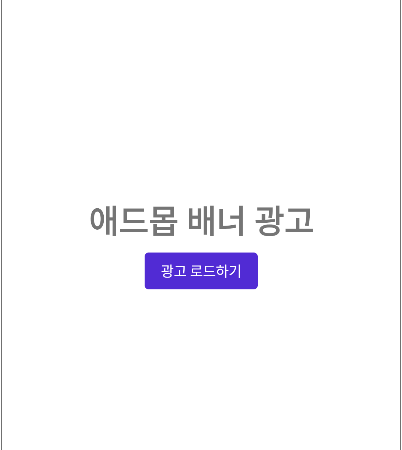[C#/MAUI/.NET6] IMTAdmob 인터페이스 : 애드몹(AdMob) 전면 광고 사용하기
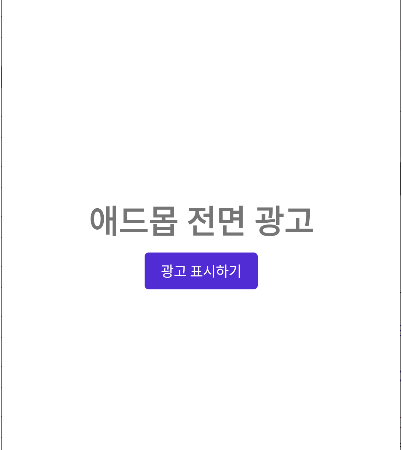
■ IMTAdmob 인터페이스를 사용해 애드몹(AdMob) 전면 광고를 사용하는 방법을 보여준다. ▶ TestProject.csproj
|
1 2 3 4 5 6 7 8 9 10 11 12 13 14 15 16 17 18 19 20 21 22 23 24 25 26 27 28 29 30 31 32 33 34 35 36 37 38 39 |
<Project Sdk="Microsoft.NET.Sdk"> <PropertyGroup> <TargetFrameworks>net6.0-android;net6.0-ios;net6.0-maccatalyst</TargetFrameworks> <TargetFrameworks Condition="$([MSBuild]::IsOSPlatform('windows'))">$(TargetFrameworks);net6.0-windows10.0.19041.0</TargetFrameworks> <OutputType>Exe</OutputType> <RootNamespace>TestProject</RootNamespace> <UseMaui>true</UseMaui> <SingleProject>true</SingleProject> <ImplicitUsings>enable</ImplicitUsings> <ApplicationTitle>TestProject</ApplicationTitle> <ApplicationId>com.companyname.testproject</ApplicationId> <ApplicationIdGuid>307F785A-6EDE-4AEB-8813-DC0FFA886398</ApplicationIdGuid> <ApplicationDisplayVersion>1.0</ApplicationDisplayVersion> <ApplicationVersion>1</ApplicationVersion> <SupportedOSPlatformVersion Condition="$([MSBuild]::GetTargetPlatformIdentifier('$(TargetFramework)')) == 'ios'">14.2</SupportedOSPlatformVersion> <SupportedOSPlatformVersion Condition="$([MSBuild]::GetTargetPlatformIdentifier('$(TargetFramework)')) == 'maccatalyst'">14.0</SupportedOSPlatformVersion> <SupportedOSPlatformVersion Condition="$([MSBuild]::GetTargetPlatformIdentifier('$(TargetFramework)')) == 'android'">21.0</SupportedOSPlatformVersion> <SupportedOSPlatformVersion Condition="$([MSBuild]::GetTargetPlatformIdentifier('$(TargetFramework)')) == 'windows'">10.0.17763.0</SupportedOSPlatformVersion> <TargetPlatformMinVersion Condition="$([MSBuild]::GetTargetPlatformIdentifier('$(TargetFramework)')) == 'windows'">10.0.17763.0</TargetPlatformMinVersion> <SupportedOSPlatformVersion Condition="$([MSBuild]::GetTargetPlatformIdentifier('$(TargetFramework)')) == 'tizen'">6.5</SupportedOSPlatformVersion> <EmbedAssembliesIntoApk>true</EmbedAssembliesIntoApk> </PropertyGroup> <ItemGroup> <MauiIcon Include="Resources\appicon.svg" ForegroundFile="Resources\appiconfg.svg" Color="#512bd4" /> <MauiSplashScreen Include="Resources\appiconfg.svg" Color="#512bd4" BaseSize="128,128" /> <MauiImage Include="Resources\Images\*" /> <MauiImage Update="Resources\Images\dotnet_bot.svg" BaseSize="168,208" /> <MauiFont Include="Resources\Fonts\*" /> <MauiAsset Include="Resources\Raw\**" LogicalName="%(RecursiveDir)%(Filename)%(Extension)" /> </ItemGroup> <ItemGroup Condition="'$(TargetFramework)' == 'net6.0-android'"> <AndroidLibrary Include="Dependencies\user-messaging-platform-2.0.0.aar" Bind="false" /> </ItemGroup> <ItemGroup> <PackageReference Include="Plugin.MauiMTAdmob" Version="1.0.1" /> </ItemGroup> </Project> |
▶ Platforms/Android/AndroidManifest.xml
|
1 2 3 4 5 6 7 8 9 10 11 12 13 14 |
<?xml version="1.0" encoding="utf-8"?> <manifest xmlns:android="http://schemas.android.com/apk/res/android"> <application android:allowBackup="true" android:icon="@android:mipmap/sym_def_app_icon" android:roundIcon="@mipmap/appicon_round" android:supportsRtl="true"> <meta-data android:name="com.google.android.gms.ads.APPLICATION_ID" android:value="ca-app-pub-3940256099942544~3347511713" /> </application> <uses-permission android:name="android.permission.ACCESS_NETWORK_STATE" /> <uses-permission android:name="android.permission.INTERNET" /> </manifest> |
▶ Platforms/Android/MainActivity.cs
|
1 2 3 4 5 6 7 8 9 10 11 12 13 14 15 16 17 18 19 20 21 22 23 24 25 26 27 28 29 30 31 32 33 34 35 36 37 38 39 40 41 42 43 44 45 |
using Android.App; using Android.Content.PM; using Android.Gms.Ads; using Android.OS; namespace TestProject; /// <summary> /// 메인 액티비티 /// </summary> [ Activity ( Theme = "@style/Maui.SplashTheme", MainLauncher = true, ConfigurationChanges = ConfigChanges.ScreenSize | ConfigChanges.Orientation | ConfigChanges.UiMode | ConfigChanges.ScreenLayout | ConfigChanges.SmallestScreenSize | ConfigChanges.Density ) ] public class MainActivity : MauiAppCompatActivity { //////////////////////////////////////////////////////////////////////////////////////////////////// Method ////////////////////////////////////////////////////////////////////////////////////////// Protected #region 생성시 처리하기 - OnCreate(savedInstanceState) /// <summary> /// 생성시 처리하기 /// </summary> /// <param name="savedInstanceState">저장 인스턴스 상태</param> protected override void OnCreate(Bundle savedInstanceState) { base.OnCreate(savedInstanceState); MobileAds.Initialize(this); } #endregion } |
▶ Platforms/iOS/AppDelegate.cs
|
1 2 3 4 5 6 7 8 9 10 11 12 13 14 15 16 17 18 19 20 21 22 23 24 25 26 27 28 29 30 31 32 33 34 35 36 37 38 39 40 41 42 43 44 45 46 47 48 49 50 51 52 53 54 55 56 57 58 59 60 |
using Foundation; using Google.MobileAds; using UIKit; namespace TestProject; /// <summary> /// 앱 대리자 /// </summary> [Register("AppDelegate")] public class AppDelegate : MauiUIApplicationDelegate { //////////////////////////////////////////////////////////////////////////////////////////////////// Method ////////////////////////////////////////////////////////////////////////////////////////// Public #region 런칭 완료시 처리하기 - FinishedLaunching(application, launchOptions) /// <summary> /// 런칭 완료시 처리하기 /// </summary> /// <param name="application">애플리케이션</param> /// <param name="launchOptions">런치 옵션</param> /// <returns>처리 결과</returns> public override bool FinishedLaunching(UIApplication application, NSDictionary launchOptions) { MobileAds.SharedInstance.Start(CompletionHandler); return base.FinishedLaunching(application, launchOptions); } #endregion ////////////////////////////////////////////////////////////////////////////////////////// Protected #region MUI 앱 생성하기 - CreateMauiApp() /// <summary> /// MUI 앱 생성하기 /// </summary> /// <returns>MUI 앱</returns> protected override MauiApp CreateMauiApp() => MauiProgram.CreateMauiApp(); #endregion ////////////////////////////////////////////////////////////////////////////////////////// Private #region 완료 처리기 - CompletionHandler(status) /// <summary> /// 완료 처리기 /// </summary> /// <param name="status">상태</param> private void CompletionHandler(InitializationStatus status) { } #endregion } |