[C#/WINFORM/SCOTTPLOT] RepeatingVLine 클래스 : 반복 축 선 만들기
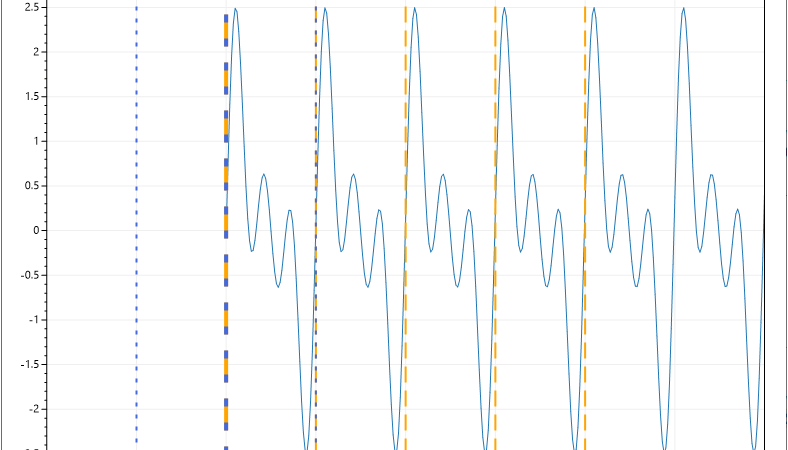
■ RepeatingVLine 클래스를 사용해 반복 축 선을 만드는 방법을 보여준다. ▶ MainForm.cs
|
1 2 3 4 5 6 7 8 9 10 11 12 13 14 15 16 17 18 19 20 21 22 23 24 25 26 27 28 29 30 31 32 33 34 35 36 37 38 39 40 41 42 43 44 45 46 47 48 49 50 51 52 53 54 55 56 57 58 59 60 61 62 63 64 65 66 67 68 69 70 71 72 73 74 75 76 77 78 79 80 81 82 83 |
using System.Drawing; using System.Windows.Forms; using ScottPlot; using ScottPlot.Plottable; namespace TestProject { /// <summary> /// 메인 폼 /// </summary> public partial class MainForm : Form { //////////////////////////////////////////////////////////////////////////////////////////////////// Constructor ////////////////////////////////////////////////////////////////////////////////////////// Public #region 생성자 - MainForm() /// <summary> /// 생성자 /// </summary> public MainForm() { InitializeComponent(); Plot plot = new Plot(800, 600); int sampleCount = 500; double[] signalArray1 = DataGen.Sin(sampleCount, 10); double[] signalArray2 = DataGen.Sin(sampleCount, 20); double[] signalArray3 = DataGen.Sin(sampleCount, 30); double[] signal = new double[sampleCount]; for(int index = 0; index < sampleCount; index++) { signal[index] = signalArray1[index] + signalArray2[index] + signalArray3[index]; } plot.AddSignal(signal); RepeatingVLine repeatingVLine1 = new RepeatingVLine(); repeatingVLine1.LineWidth = 2; repeatingVLine1.LineStyle = LineStyle.Dash; repeatingVLine1.Color = Color.Magenta; repeatingVLine1.PositionLabel = true; repeatingVLine1.PositionLabelBackground = repeatingVLine1.Color; repeatingVLine1.DragEnabled = true; repeatingVLine1.relativeposition = false; repeatingVLine1.shift = 50; repeatingVLine1.count = 5; plot.Add(repeatingVLine1); RepeatingVLine repeatingVLine2 = new RepeatingVLine(); repeatingVLine2.LineWidth = 2; repeatingVLine2.LineStyle = LineStyle.Dot; repeatingVLine2.Color = Color.DarkGreen; repeatingVLine2.PositionLabel = true; repeatingVLine2.PositionLabelBackground = repeatingVLine2.Color; repeatingVLine2.DragEnabled = true; repeatingVLine2.relativeposition = false; repeatingVLine2.offset = -1; repeatingVLine2.shift = 50; repeatingVLine2.count = 3; plot.Add(repeatingVLine2); plot.SetAxisLimitsX(-100, 300); this.formsPlot.Reset(plot); this.formsPlot.Refresh(); } #endregion } } |
TestProject.zip